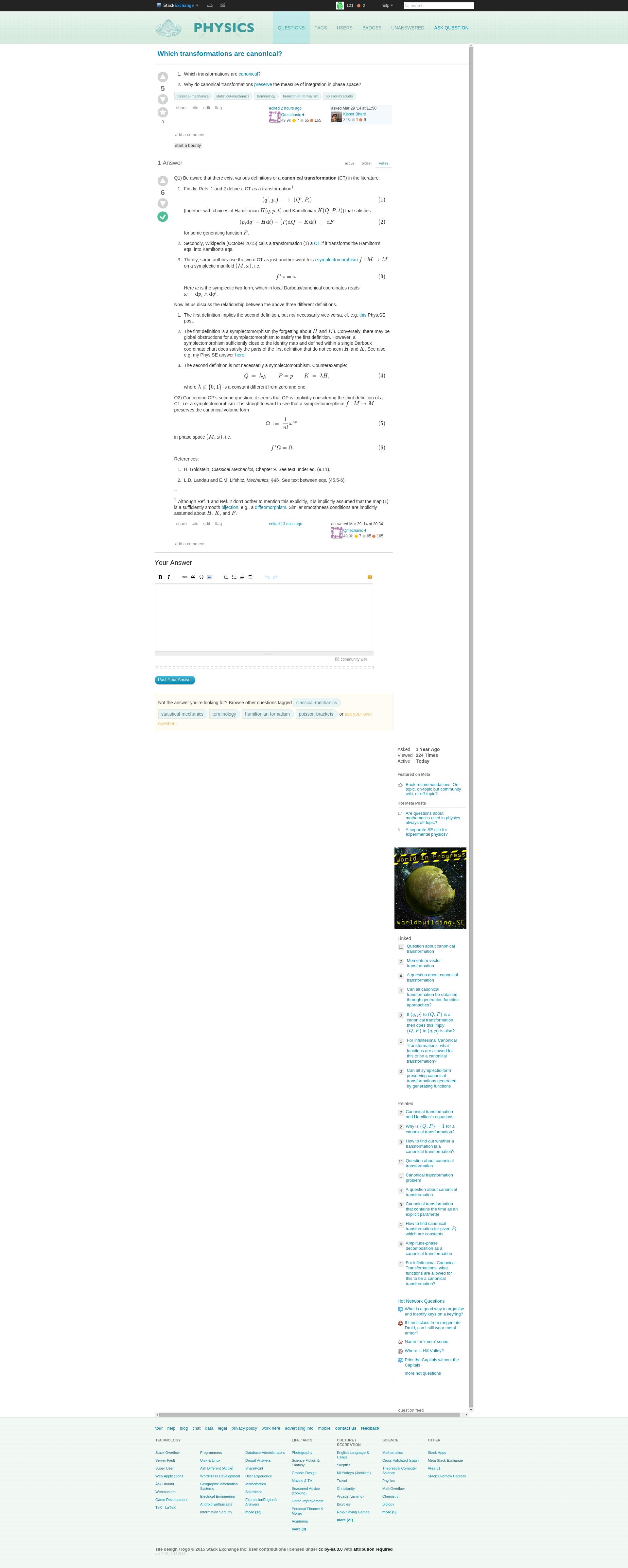This is an issue with the margin-left on the #feed-link element. I see this on Chrome 45.0.2454.101 and Firefox 41.0.1 as well. 100% Zoom.
While the problem in particular is the #feed-link element, the strange behavior is caused by the margin declaration. Adding a non-zero margin to the bottom margin will resolved this issue.
I'm not sure what the exact cause of this problem is but there are three elements related to these elements:
- #content
- #mainbar
- #feed-link
The problem with #content is that on Physics.SE the width is 975px, while on other SEs, like Arqade (a graduated site with a custom style) and Anime.SE (a graduated site with no custom style), the margin is 1000px.
The #mainbar is different here vs other sites for some reason...
The rendered style on Anime.SE (which I assume is the beta template without the beta in the name) is:
#mainbar, .mainbar {
float: left;
width: 728px;
margin: 0px;
padding: 0px;
}
However on Physics.SE, it's like this:
#mainbar, .mainbar {
float: left;
margin: 10px 10px 20px 0;
width: 728px;
}
#feed-link is like this on Physics.SE:
#permalink, #feed-link {
text-align: left;
width: 200px;
float: right;
clear: both;
margin: 15px 15px 0 30px; /* margin declaration here is related to the issue */
white-space: normal;
}
#feed-link {
text-align: right;
float: right;
clear: both;
margin: 15px;
white-space: nowrap;
}
On other sites like Anime.SE, the #feed-link selector comes before the #permalink, #feed-link selector (refer below, the latter (#permalink, #feed-link) takes precedence over the former (#feed-link) in the case of Physics.SE).
#feed-link {
text-align: right;
float: right;
clear: both;
margin: 15px;
white-space: nowrap;
}
#permalink, #feed-link {
text-align: left;
width: 200px;
float: right;
clear: both;
margin: 15px 15px 0px 30px;
white-space: normal;
}
Possible solution: The culprit is very likely to be an element within #feed-link, or more likely something inherited by the #feed-link-text element. I haven't had the time to investigate further, but adding a positive value for the bottom margin (e.g, margin: 15px 15px 1px 30px;) fixes the issue with the scroll bars and the sidebar. Therefore I must conclude that there's something within the #feed-link container element that's likely causing this display issue, because by applying overflow: hidden; to this element fixes both problems as well.
Increasing the width of #content will fix the sidebar but not the scrollbars, the same result occurs when reducing the left margin on #mainbar.