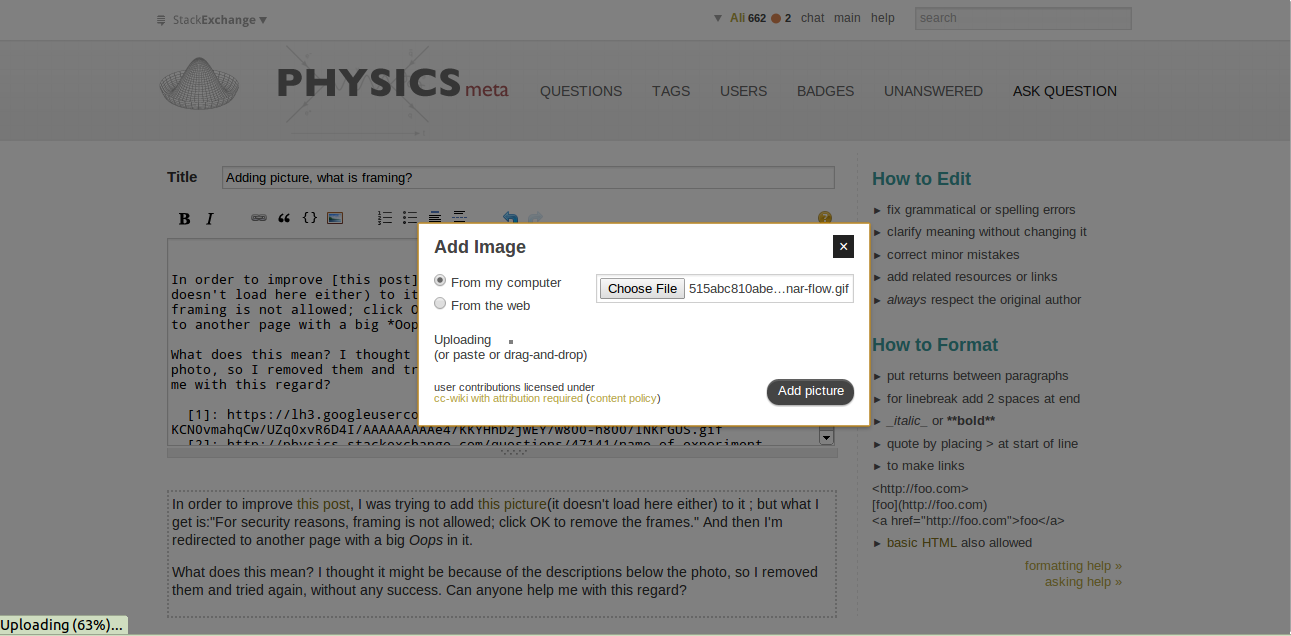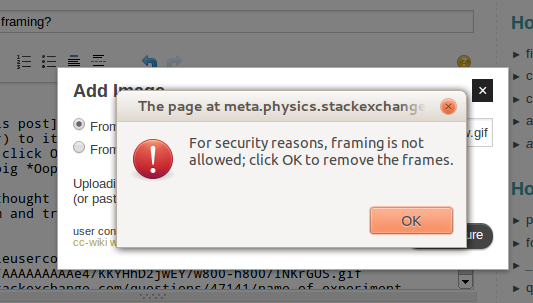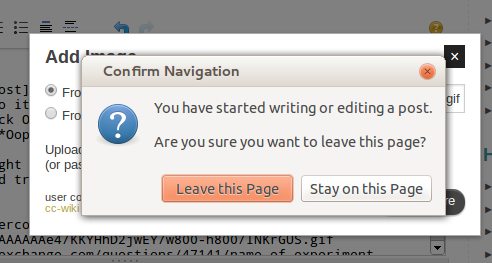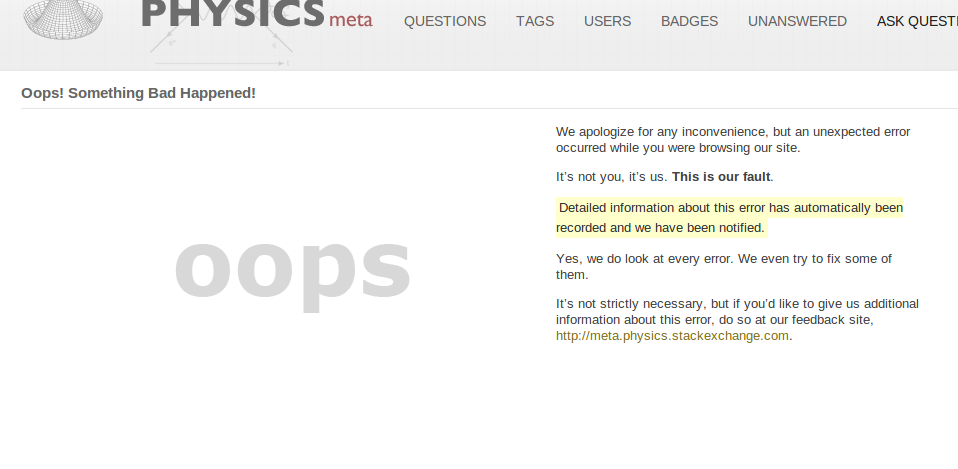In order to improve this post, I was trying to add this picture(it doesn't load here either) to it ; but what I get is:"For security reasons, framing is not allowed; click OK to remove the frames." And then I'm redirected to another page with a big Oops in it.
What does this mean? I thought it might be because of the descriptions below the photo, so I removed them and tried again, without any success. Can anyone help me with this regard?
Update:
I will upload some pictures of the sequence of what happens: